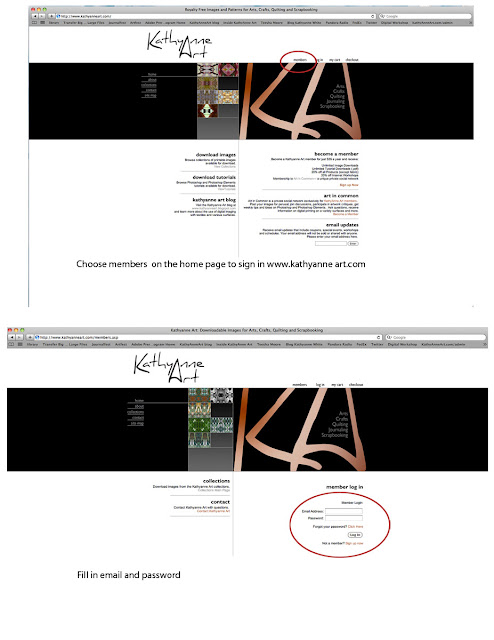Using this new software to create a video, is new to me, but I feel it is an effective way to show various tasks in my photo programs. It’s so much better for the viewer to watch me work on the screen. As I get used to this video format, I will be switching off from Photoshop Elements 9 to Photoshop CS5. This will enable me to share more information on my digital process. I will be working on some basic Photoshop Elements tutorials in the coming months.
In this workshop we will make selections., create layers from selections, fill selections, create new layers, copy layers, texture selections with filters and blend modes. This is not a beginning Photoshop Elements workshop, it is a process for a way to build texture that is constructed with Elements. If you are a beginner and you spend the time to do exactly what I do, you should be able to find your way around the information. You are always welcome to contact me with questions.
This mini workshop is free to KathyAnneArt members be sure to log in on the site.
Non-members go to the KathyAnne Art site to sign up for the workshop for $9.95.